Dreamweaver Cloaking
If you are a fan of Star Trek, you are likely familiar with the term cloaking. In the general sense, cloaking refers to the act of making something hidden. Within Dreamweaver, cloaking a folder effectively hides the contents of that folder so that it is exempt from operations such as Get or Put. In other words, those local cloaked files are not uploaded to the hosting server when synchronization occurs.
Commonly cloaked files include Photoshop documents (PSD), Flash source files (FLA), Dreamweaver template files (DWT), and any other large or original files that we do not grant visitors access to. Cloaking folders not only save bandwidth and time by not having to upload data-intense files, but it also restricts access to proprietary files to the owner/creator.
I hadn't realized Dreamweaver would make coding and designing sites so simple! I am used to hand-coding HTML documents in text editors and then manually uploading the files via a FTP application. With Dreamweaver, one can do almost everything required to create a Web site and have it up and running live without ever needing to load another piece of software... well, maybe except Photoshop.